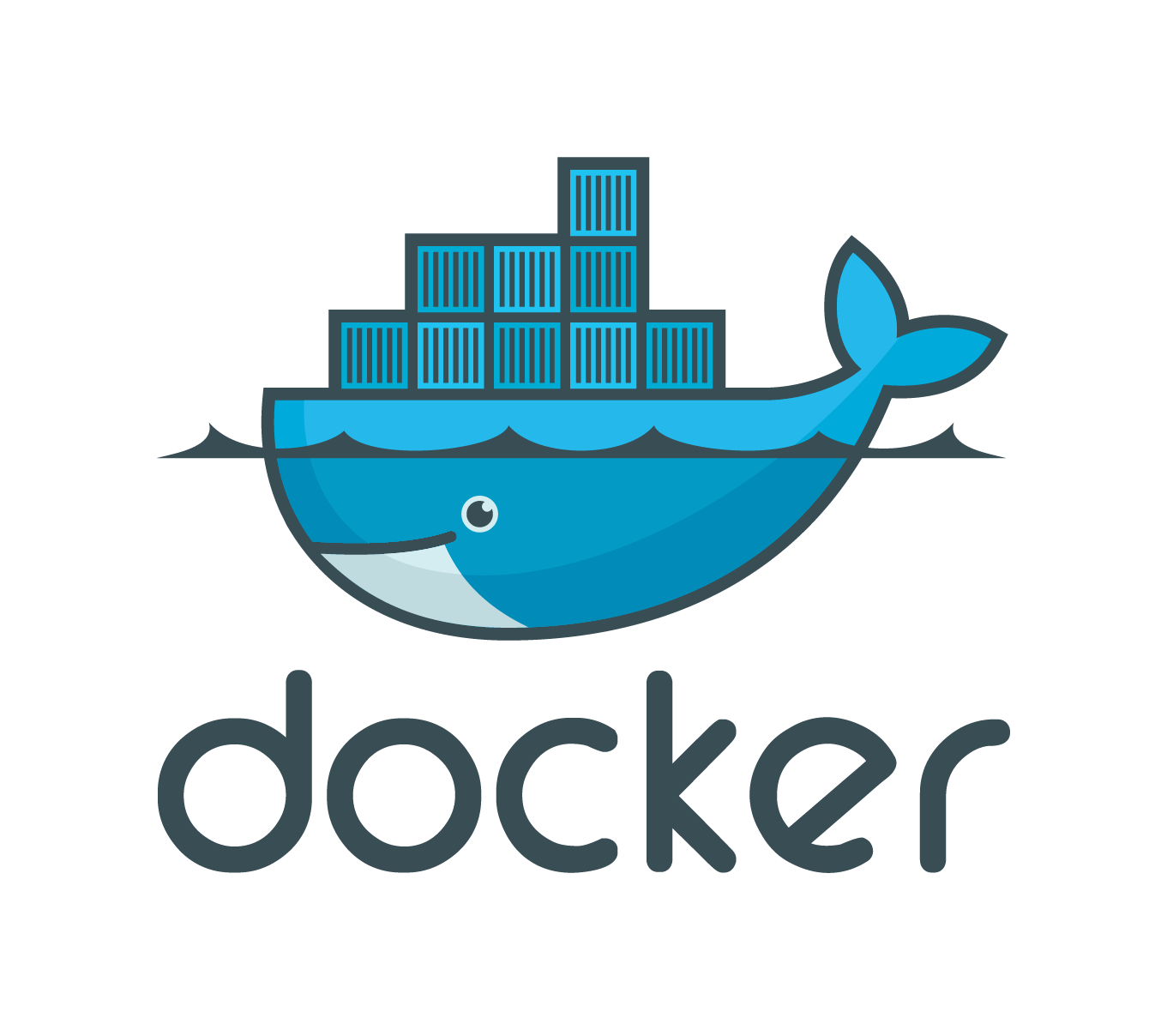 Docker Part 1 - Mac に Docker をインストールする
Docker Part 1 - Mac に Docker をインストールする
巷で Docker と騒がれて随分経ったでしょうか。私の Mac が新しくなったのを気に Docker に入門したいと思います。何か新しい開発の度にゴミが入るのはちょっと・・・、とも思いますしね。
昔、Vagrant と Chef でローカル開発環境を構築していたこともありましたが provison が遅く、何だかなぁ〜と思っているうちに遠ざかっていました。Docker はコンテナ型で、vagrant より軽いのかな。
前提
- OSX 10.10.5
Step 1 Install VirtualBox
VirtualBox5.0.2 だと Step 3 で動かなくなるので、テストビルドから入れる。5.0.2 だった場合、 エラー1が出る。
Step 2 Install Docker Toolbox
$ brew cask install dockertoolbox
[cask]((http://blog.syati.info/post/brew_cask/) って思う方は、公式から Docker Toolbox をインストールしましょう。詳しい説明は、Install Docker Mac OS X 。インストールされる場所は以下のとおり、/usr/local/bin なので、path が通っていればコマンドが通るはずです。
By default, the standard Docker Toolbox installation: installs binaries for the Docker tools in /usr/local/bin
コマンド例
$ docker --version
Docker version 1.8.1, build d12ea79
Step 3 とりあえず起動
Installation に書いてあるとおり、以下のコマンドで、とりあえず起動、コマンドを実行してみる。エラーが無いことをもって、インストール・起動ができたことの確認を終了する。
$ bash '/Applications/Docker Quickstart Terminal.app/Contents/Resources/Scripts/start.sh'
$ docker run hello-world
Hello from Docker.
This message shows that your installation appears to be working correctly.
To generate this message, Docker took the following steps:
1. The Docker client contacted the Docker daemon.
2. The Docker daemon pulled the "hello-world" image from the Docker Hub.
3. The Docker daemon created a new container from that image which runs the
executable that produces the output you are currently reading.
4. The Docker daemon streamed that output to the Docker client, which sent it
to your terminal.
To try something more ambitious, you can run an Ubuntu container with:
$ docker run -it ubuntu bash
Share images, automate workflows, and more with a free Docker Hub account:
https://hub.docker.com
For more examples and ideas, visit:
https://docs.docker.com/userguide/
Error
VirtualBox 5.0.2 時で start.sh を叩いた場合
以下のとおり、vm が立ち上がってくれない。
Started machines may have new IP addresses. You may need to re-run the `docker-machine env` command.
Setting environment variables for machine default...
## .
## ## ## ==
## ## ## ## ## ===
/"""""""""""""""""\___/ ===
~~~ {~~ ~~~~ ~~~ ~~~~ ~~~ ~ / ===- ~~~
\______ o __/
\ \ __/
\____\_______/
host is not running
docker is configured to use the default machine with IP
For help getting started, check out the docs at https://docs.docker.com
default is not running. Please start this with docker-machine start default
$ docker-machine start default
exit status 1
Started machines may have new IP addresses. You may need to re-run the `docker-machine env` command.
VirtualBox 5.0.3 にした後、以前作成した vm のエラー
設定が取れないので、以前作成した vm は削除して、あらためて start.sh を叩きましょう。
$ docker-machine env default
open /Users/mizuki-y/.docker/machine/machines/default/ca.pem: no such file or directory